3 Methods On How To Get An Image URL
In today's digital landscape, sharing images has become an integral part of online communication. Whether you're a blogger, a marketer, or simply someone who enjoys sharing pictures with friends and family, knowing how to get an image URL is essential. An image URL (Uniform Resource Locator) is a direct link to an image file hosted on the internet. This article will explore three effective methods to obtain image URLs, ensuring you can share and use images seamlessly across various platforms.
Image URL Definition
Before diving into the methods of acquiring an image URL, it's important to understand what an image URL is. An image URL is a specific web address that points directly to an image file, enabling users to view, download, or embed that image on different platforms. Each URL is unique and consists of several components, including the protocol (http or https), domain name, path, and file name.
For instance, consider the image URL https://example.com/images/photo.jpg. Here, "https" is the protocol, "example.com" is the domain, and "/images/photo.jpg" is the path to the image file.
Understanding image URLs is crucial for various purposes, such as embedding images in websites, sharing images on social media, or using them in emails. Additionally, using the correct image URL can help improve website performance, SEO, and user engagement. For further reading, you can explore the following resources:
- What is a URL? - W3Schools
- Understanding Image URLs - import
Capturing An Image URL
Capturing an image URL can vary based on the device or browser you are using. One of the simplest methods involves right-clicking on the image you want to capture. This method is applicable on most desktop browsers, such as Chrome, Firefox, and Safari.
-
Right-Click Method:
- Navigate to the image you wish to capture.
- Right-click on the image to open the context menu.
- Select “Copy image address” or “Copy image URL,” depending on your browser.
-
Using Developer Tools: For more advanced users, browsers offer Developer Tools, which can be accessed by pressing
F12or right-clicking on the page and selecting “Inspect.” Navigate to the “Elements” tab, find the image, and copy its URL from the HTML source code.
These methods are effective for acquiring URLs from images found on websites, blogs, and social media platforms. However, it's essential to ensure that you have permission to use the images, especially for commercial purposes. Always consider copyright laws and the usage rights associated with any image. For detailed guidance on image rights and usage, refer to:
- Understanding Copyright - U.S. Copyright Office
- Image Rights and Licensing - Creative Bloq
How To Get An Image URL Manually
Getting an image URL manually involves a few more steps than the aforementioned methods but can be beneficial in certain situations, particularly when the image is not easily accessible or is protected.
-
Inspecting HTML Code:
- Right-click on the webpage and select “Inspect” to open Developer Tools.
- Locate the image in the “Elements” tab.
- Hover over the image tag, which looks like
<img src="URL" alt="description">. - Copy the URL present in the
srcattribute.
-
Finding Image URLs from Search Engines: If you encounter an image on a search engine results page, you can often find the URL by clicking on the image to view it in a larger format. Once enlarged, right-click and select “Copy image address.”
These methods require a bit more effort but are effective for accessing images that may not be directly downloadable. Remember, you should only use images that you have the right to share. For more information on this topic, check out:
- How to Find Image URLs on Google - Google Support
- Using Image Search for URLs - Search Engine Journal
HTML code for an image appears as:
When you acquire an image URL, you can embed it into HTML code for use on websites or blogs. The basic syntax for embedding an image in HTML is as follows:
html
<img src="IMAGE_URL" alt="description" />
Replace IMAGE_URL with the actual URL you’ve copied. The alt attribute provides a description of the image, which is important for accessibility and SEO purposes. This simple piece of code can be inserted into the body of your HTML document to display the image.
For those unfamiliar with HTML, numerous online resources can help you learn the basics. Check out:
- W3Schools HTML Tutorial - W3Schools
- HTML Image Tag Guide - W3Schools
Utilizing Data Collection To Get URL
Data collection can be a powerful method for obtaining image URLs, particularly for marketers and researchers who need multiple images for analysis or campaigns. Several tools and techniques can facilitate this process:
-
Web Scraping: Using web scraping tools, you can automatically collect image URLs from various websites. Popular tools like Beautiful Soup and Scrapy allow you to extract data from HTML pages efficiently. However, be mindful of legal and ethical considerations regarding web scraping.
-
Browser Extensions: There are browser extensions available that can help you gather image URLs quickly. Extensions like “Image Downloader” for Chrome allow you to extract multiple image URLs from a webpage in a matter of seconds.
Before utilizing these tools, ensure you respect the terms of service of the websites you are scraping or gathering images from. For further insight into web scraping, consider reading:
- A Guide to Web Scraping - Real Python
- The Ethics of Web Scraping - Towards Data Science
Getting An Image URL On A Smartphone
Obtaining an image URL on a smartphone can be slightly different from a desktop. Here’s how you can do it on both iOS and Android devices:
-
Using Mobile Browsers:
- Tap and hold the image you wish to capture.
- A menu will appear; select “Copy Image Address” or “Copy Link” (the wording may vary by browser).
-
Using Image Search Apps:
- Open your preferred image search app (like Google Images).
- Find the image you need, tap on it to enlarge it.
- Tap and hold the image, then select the option to copy the image URL.
-
Using Screenshot Method: If you cannot access the image URL directly, consider taking a screenshot of the image. After capturing, you can upload the image to a cloud service or an image hosting platform to generate a shareable URL.
These methods can be particularly useful for social media users or anyone looking to share images quickly from their mobile devices. For more information, explore:
- How to Save Images on iPhone - Apple Support
- Using Google Images on Mobile - Google Support
Conclusion
Understanding how to get an image URL is crucial for anyone involved in online content creation or sharing. Whether you’re using desktop methods, mobile devices, or data collection tools, having the right techniques at your disposal ensures you can efficiently access and utilize images. Remember to always respect copyright and usage rights associated with images to avoid potential legal issues. By mastering these methods, you can enhance your online presence and engage your audience effectively.
For a deeper dive into image usage and URLs, consider reviewing the resources provided throughout this article


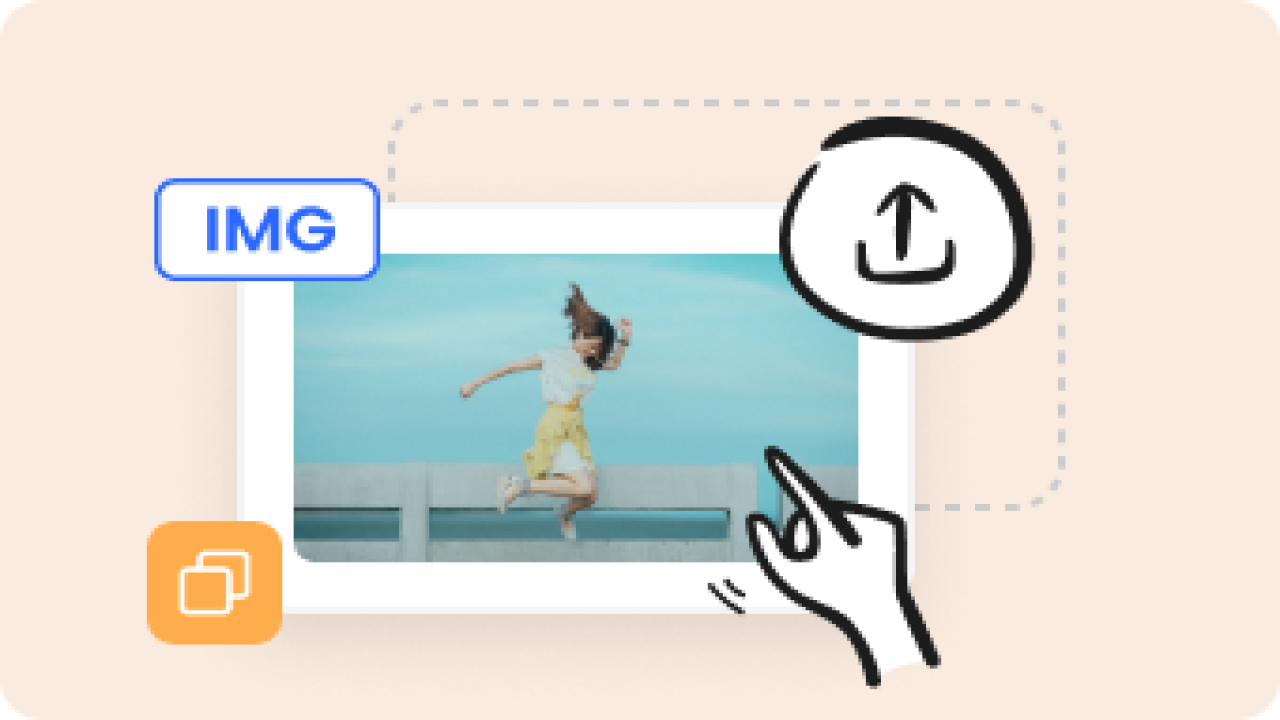


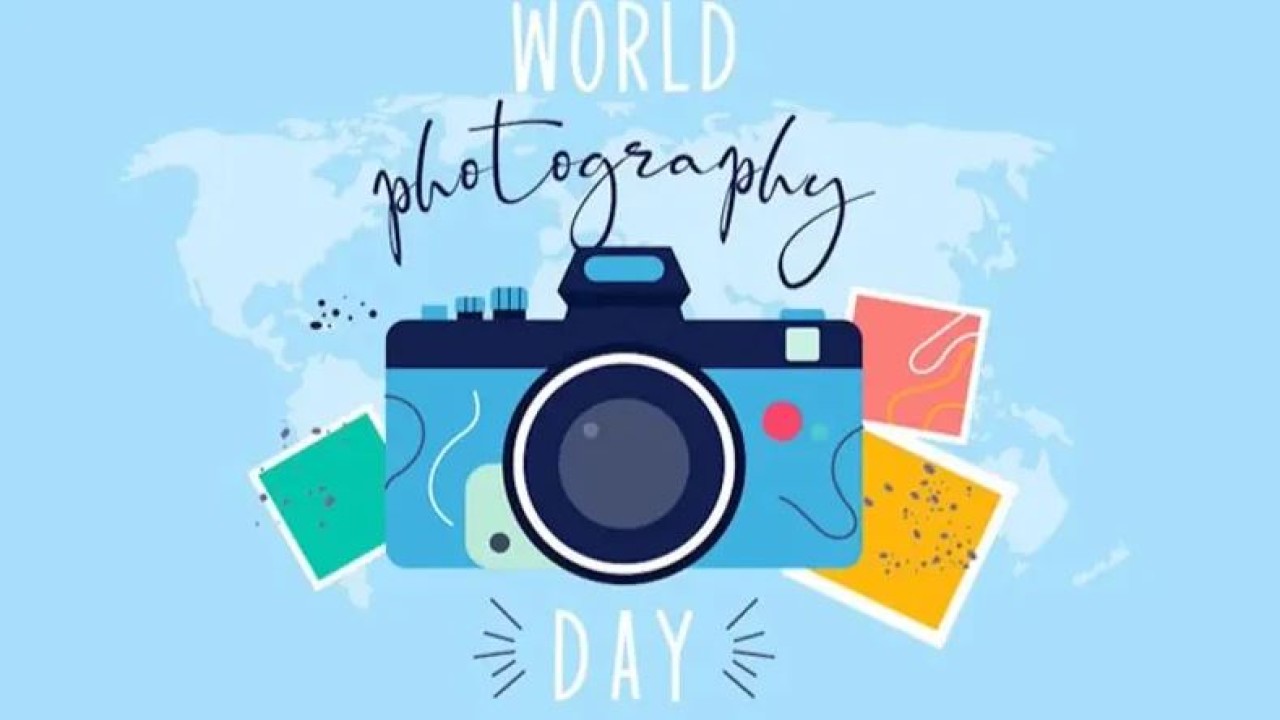
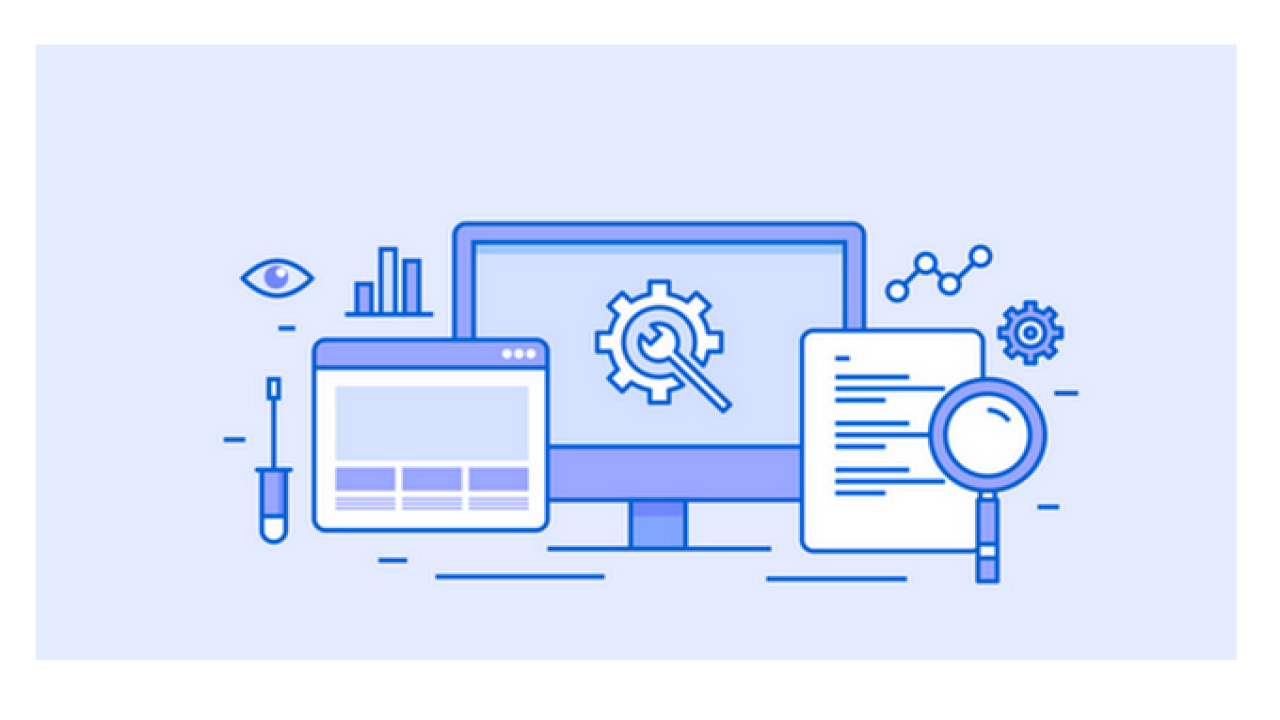
Comments (0)